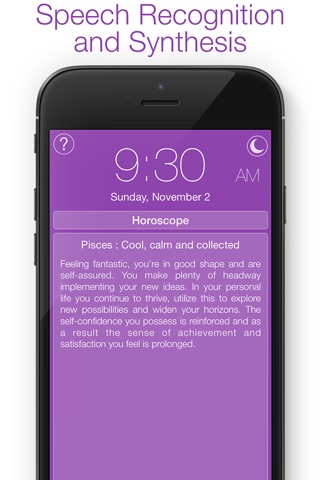WakeVoice - Alarm clock with speech recognition app for iPhone and iPad
Developer: Thomas POTTIER
First release : 06 Oct 2013
App size: 8.03 Mb
WakeVoice, a new way to wake up.
Who hasn’t ever wanted to talk to his/her alarm clock and tell it to stop?
Its now possible thanks to WakeVoice, the only alarm clock in the app store that allows you to turn off the alarm from the comfort of your bed, simply by shouting at it or giving it predefined voice orders.
But, it does not end here!
Once the alarm has been turned off, your phone will announce to you the weather forecast, the latest news, your planning for the day, your horoscope or even a custom message.
Beyond these two unique and innovative concepts on the iPhone, WakeVoice offers all the features you can expect from a good alarm clock app:
- Custom alarms (days of the week selection, sounds from the iPod library...)
- Night mode to guide you discreetly at night
- Brightness dimmer
- Energy saving mode that turns off the screen when you put the phone face down on your nightstand
Besides all these features, WakeVoice is an ergonomic app designed by a professional to give you the simplest and most pleasant usage.
NOTE:
*** Nuance, our dictation and speech recognition provider, limits the number of voice interactions to 20 per day. We apologize for the inconvenience if you were to exceed this threshold. ***
To enjoy all of the features, we recommend that you keep WakeVoice running when the alarm is supposed to go off (you can use the energy saving mode for this).
If WakeVoice is not running when the alarm goes off, a notification will pop up and you will need to touch it to launch the app.
Features:
> Stop/Snooze the alarm
Multiple modes are available to stop or snooze the alarm:
- Custom voice commands: set any word or key phrase, and the voice recognition will understand it when the alarm starts ringing
- Shout: Just make more noise than the alarm and it will turn itself off [COMING SOON]
- Buttons: Simply by touching the on screen buttons
> Speech synthesis
Once the alarm is turned off, WakeVoice can read different media types:
- Custom message: you can define the message to be read
- Weather: Weather forecast of the day (set the city of your choice or let the GPS find your current location)
- News: Multiple sources included or RSS feeds of your choice
- Horoscope: daily horoscope for one or more astrological signs
- Calendar: events of the day retrieved from the calendar app
> Alarms
WakeVoice alarms are highly customizable, so be sure not to miss any option :)
- Unlimited number of alarms
- Alarm name/days of the week selection
- Embedded sounds or songs from the iPod Library
- Stop/Snooze mode
- Voice information
- Custom message
> Night mode
Simple and basic in appearance, the night mode is full of hidden functionalities:
- Brightness: touch the screen anywhere to adjust the screen brightness over 4 levels
- Energy saving: put the iPhone face down to turn off the screen. This will help reduce the battery consumption at night
- Battery alert: a low battery icon is displayed if there is less than 20% battery left
- Next alarm: displays the next alarm time if it is within the next 24 hours
If you have any question or problem, do not hesitate to contact us. Well reply promptly.